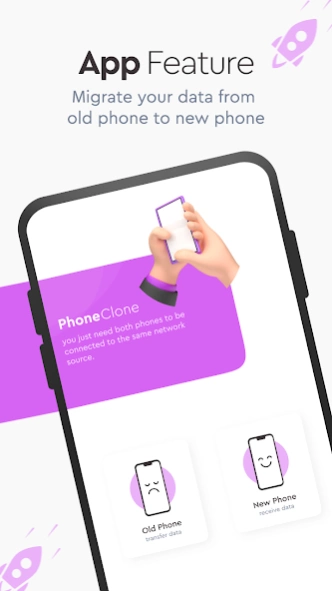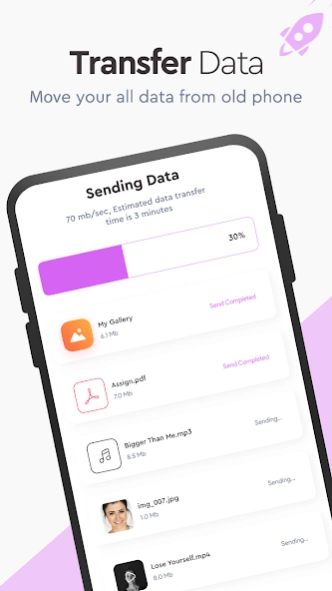Phone Clone – Data Transfer 3.1.2
Free Version
Publisher Description
Phone Clone – Data Transfer - send and receive all files with this app
The Smart Switch Transfer My Data App offers a secure and reliable solution for seamlessly data transfering or migrate data between two android devices. This smart switch transfer file ensures the safe migration to move data & transfer apps to new phone with wireless content transfer app for by phone to phone transfer. The smart switch transfer all data App is a highly beneficial tool that streamlines data transfer between various devices to get smart switch. You can easily acquire switch mobile transfer to initiate phone content transfer using copy my data, clonemaster app. Data smart switch app, designed for efficiency, ensures a hassle free media easy share to make clone phone.
With the Smart Switch Phone Clone App, you gain the capability to transfer contacts, photos, music, and other important documents with data transfer app. The clone phone - smart swap effectively duplicates data and quick share from one device to another for transfer to android.
Phone Clone is an app that allows you to easily clone files, data transfer and share apps from device to device. Phone Clone provides amazing features to clone apps, transfer data and share files at a very high speed from one phone to another phone without any kind of errors or complications. Phone Clone-Phone switch app can clone your smartphone entirely onto your new mobile device in a single go. Using Phone Clone-Data Cloner, you can data share and replicate your phone in just a short matter of time without facing any hurdles. Transfer files, clone apps and phone switch using this Phone Clone-Phone Switch App.
Smart Switch: Phone Clone app
Phone Clone-Smart Data Switch allows you to share any kind of file you want from device to device. You can easily share apps, share documents, share images as well as share music without any kind of complications from phone to phone using Phone Clone-Data transfer app. Using Phone Cloner app, you can transfer data and clone phone quickly and efficiently. The process of phone cloning and transferring system apps as well as installed apps from device to device has become so much easy using phone clone-transfer data app.
Smart Switch Cloning App
Cloning your data at once? Phone clone is the best app to clone all your data at once. Using phone clone data transfer will share all your data at once. This phone clone app will help you to transfer all your data from your old phone to your new phone easily. This phone clone data transfer app is the best data shifting tool for all android phone-free clone app. You can transfer your android phone data free by using this phone clone application. In this modern world transferring data from one place to another is necessary; we have a lot of files and data which requires transferring from an old phone to new phone by using data transfer application.
Smart Phones Transfer App
This application will transfer your data easily at once, this phone will use the smart way of transferring data. Smart Phones clone data transfer application transfers data from one phone to another by using the nearby share. This is the best data shifting tool for every android user. You can copy all your data at once and share the data with another phone by using phone clone data sharing. Clone-it data and discover network share-it for you to your new phone. Use phone clone app as a smart switch to transfer all data from old phone to new phone.
Smart switch - Files Sharing, Phone Clone, Smart Share
Phone clone – switch phone data is a photo phone cloner app to clone all your images. My phone cloner is a video cloner, audio cloner, or document cloner to transfer all data from the old phone to the new phone. Switch phone the phone clone application with the best and fastest way of transferring data technique. Phone clone uses nearby share to find the connection near you and let the old phone or new phone user connect and send or receive all data in the bulk of data.
About Phone Clone – Data Transfer
Phone Clone – Data Transfer is a free app for Android published in the System Maintenance list of apps, part of System Utilities.
The company that develops Phone Clone – Data Transfer is Panther Cloud Tech. The latest version released by its developer is 3.1.2.
To install Phone Clone – Data Transfer on your Android device, just click the green Continue To App button above to start the installation process. The app is listed on our website since 2023-10-03 and was downloaded 5 times. We have already checked if the download link is safe, however for your own protection we recommend that you scan the downloaded app with your antivirus. Your antivirus may detect the Phone Clone – Data Transfer as malware as malware if the download link to com.clone.phone.nearby.panther.cloud is broken.
How to install Phone Clone – Data Transfer on your Android device:
- Click on the Continue To App button on our website. This will redirect you to Google Play.
- Once the Phone Clone – Data Transfer is shown in the Google Play listing of your Android device, you can start its download and installation. Tap on the Install button located below the search bar and to the right of the app icon.
- A pop-up window with the permissions required by Phone Clone – Data Transfer will be shown. Click on Accept to continue the process.
- Phone Clone – Data Transfer will be downloaded onto your device, displaying a progress. Once the download completes, the installation will start and you'll get a notification after the installation is finished.